React App을 세상에서 가장 빠르고 편하게 만드는 방법
1. React App을 만드는 방법
React.js : Node 기반의 Javascript UI 라이브러리
Webpack : 다수의 자바스크립트 파일을 하나의 파일로 합쳐주는 모듈 번들 라이브러리
Babel : JSX 등의 쉽고 직관적인 자바스크립트 문법을 사용할 수 있도록 해주는 라이브러리
...
언제 다 설정하지..?
Create React App : 이미 세팅 완료된 패키지 Boiler Plate - 보일러를 찍어내는 틀, 마치 보일러를 찍어내듯, 서비스를 개발할 수 있는 빵 틀의 역할을 하는 패키지를 의미함(리액트에 사용하는 패키지를 미리 설치하고 복잡한 환경설정까지 다 해놓은 패키지를 감싼 패키지).
reactexam1 폴더 생성 후 vscode에서 Open Folder
View - Appearance - Panel
※ npx 란?
npx 는 설치되어 있지 않은 패키지를 딱 1번만 쓰고싶을 때 사용.
- 강사님 답변
npx는 execute npm package binaries의 줄임말로, npm에 속해 있는 npm 패키지 실행 도구입니다.
여기서 npx가 패키지 실행 도구 라는 것이 npm과의 큰 차이점이자 장점입니다.
npx는 npm과 달리 모듈을 로컬에 저장하지 않습니다. 대신 매번 최신 버전의 파일만을 임시로 불러와 실행 시킨 후에, 다시 그 파일은 없어지는 방식으로 모듈이 돌아가고 있습니다.
따라서 이는 create-react-app같은 보일러 플레이트 모듈에 효과적 입니다. npx를 통해 create-react-app을 설치할 경우에는 매번 최신 버전만을 가져와서 설치해 주기 때문에 지금 어떤 버전을 사용하고 있는 지 신경쓸 필요가 없어집니다.
- 터미널
npx -v
10.2.3
(만약 설치되어 있지 않다면 npm install -g npx 명령어를 통해 설치)
npx create-react-app reactexam1
npm ERR! code ENOENT
npm ERR! syscall lstat
npm ERR! path C:\Users\admin\AppData\Roaming\npm
npm ERR! errno -4058
npm ERR! enoent ENOENT: no such file or directory, lstat 'C:\Users\admin\AppData\Roaming\npm'
npm ERR! enoent This is related to npm not being able to find a file.
npm ERR! enoent
npm ERR! A complete log of this run can be found in: C:\Users\admin\AppData\Local\npm-cache\_logs\2024-01-08T12_30_00_861Z-debug-0.log
PS D:\개발\reactexam1> npm cache clean -f
npm WARN using --force Recommended protections disabled.
오류가 발생하여, npm 캐시 초기화 후 cra 글로벌 삭제 및 재설치
- 터미널
npm cache clean -f
npm WARN using --force Recommended protections disabled.
npm uninstall -g create-react-app
up to date in 266ms
npx create-react-app my-app
Need to install the following packages:
create-react-app@5.0.1
Ok to proceed? (y) y
npm WARN deprecated tar@2.2.2: This version of tar is no longer supported, and will not receive security updates. Please upgrade asap.
Creating a new React app in D:\개발\reactexam1\my-app.
Installing packages. This might take a couple of minutes.
Installing react, react-dom, and react-scripts with cra-template...
added 1484 packages in 38s
250 packages are looking for funding
run `npm fund` for details
Git repo not initialized Error: Command failed: git --version
at checkExecSyncError (node:child_process:890:11)
at execSync (node:child_process:962:15)
at tryGitInit (D:\개발\reactexam1\my-app\node_modules\react-scripts\scripts\init.js:46:5)
at module.exports (D:\개발\reactexam1\my-app\node_modules\react-scripts\scripts\init.js:276:7)
at [eval]:3:14
at runScriptInThisContext (node:internal/vm:144:10)
at node:internal/process/execution:109:14
at [eval]-wrapper:6:24
at runScript (node:internal/process/execution:92:62) {
status: 1,
signal: null,
output: [ null, null, null ],
pid: 8740,
stdout: null,
stderr: null
}
Installing template dependencies using npm...
added 69 packages, and changed 1 package in 3s
254 packages are looking for funding
run `npm fund` for details
Removing template package using npm...
removed 1 package, and audited 1553 packages in 2s
254 packages are looking for funding
run `npm fund` for details
8 vulnerabilities (2 moderate, 6 high)
To address all issues (including breaking changes), run:
npm audit fix --force
Run `npm audit` for details.
Success! Created my-app at D:\개발\reactexam1\my-app
Inside that directory, you can run several commands:
npm start
Starts the development server.
npm run build
Bundles the app into static files for production.
npm test
Starts the test runner.
npm run eject
Removes this tool and copies build dependencies, configuration files
and scripts into the app directory. If you do this, you can’t go back!
We suggest that you begin by typing:
cd my-app
npm start
Happy hacking!
이렇게 설치 완료. 이후 my-app 폴더에 설치된 폴더 및 파일들을 상위폴더 reactexam1 으로 이동시킨 뒤, my-app 폴더는 삭제. reactexam1 폴더가 루트 폴더가 되었다.
reactexam1 폴더의 package.json 파일을 확인한다.
- package.json
{
"name": "my-app",
"version": "0.1.0",
"private": true,
"dependencies": {
"@testing-library/jest-dom": "^5.17.0",
"@testing-library/react": "^13.4.0",
"@testing-library/user-event": "^13.5.0",
"react": "^18.2.0",
"react-dom": "^18.2.0",
"react-scripts": "5.0.1",
"web-vitals": "^2.1.4"
},
"scripts": {
"start": "react-scripts start",
"build": "react-scripts build",
"test": "react-scripts test",
"eject": "react-scripts eject"
},
"eslintConfig": {
"extends": [
"react-app",
"react-app/jest"
]
},
"browserslist": {
"production": [
">0.2%",
"not dead",
"not op_mini all"
],
"development": [
"last 1 chrome version",
"last 1 firefox version",
"last 1 safari version"
]
}
}
dependencies 를 보면 7개의 패키지가 설치된 것 확인.
scripts 를 확인하면, start 는 리액트 어플리케이션을 실행한다.
- 터미널
npm start
Starting the development server...
One of your dependencies, babel-preset-react-app, is importing the
Compiled successfully!
You can now view my-app in the browser.
Local: http://localhost:3000
On Your Network: http://172.30.1.15:3000
Note that the development build is not optimized.
To create a production build, use npm run build.
webpack compiled successfully

npm start 명령어를 이용하여 리액트 앱을 실행 시킨 순간 현재 컴퓨터는 웹 서버가 된다. 크롬 브라우저에서는 현재 컴퓨터의 주소로 웹 사이트에 접속할 수 있다. 결론적으로 리액트 앱은 node.js 기반의 웹 서버 위에서 동작하고 있다.
리액트 앱을 종료하고 싶다면 터미널에서 ctrl + c 를 누르면 된다.
- 터미널
(ctrl + c)
일괄 작업을 끝내시겠습니까 (Y/N)? Y
reactexam1/src 폴더의 App.js 열기
- App.js
import logo from './logo.svg';
import './App.css';
function App() {
return (
<div className="App">
<header className="App-header">
<img src={logo} className="App-logo" alt="logo" />
<p>
Edit <code>src/App.js</code> and save to reload.
</p>
<a
className="App-link"
href="https://reactjs.org"
target="_blank"
rel="noopener noreferrer"
>
Learn React
</a>
</header>
</div>
);
}
export default App;
header 태그 내용을 수정한다.
- App.js
import logo from './logo.svg';
import './App.css';
function App() {
return (
<div className="App">
<header className="App-header">
<h2>안녕 리액트</h2>
</header>
</div>
);
}
export default App;

App 함수가 반환하는 html 이 화면에 표시된다. 여기서 의문은 html 파일이 하나도 없는데 어떻게 자바스크립트 파일만으로 화면이 표시될까? 리액트 앱으로 구동되는 웹 사이트가 어떤 구조로 가지는지 개발자 도구와 소스를 통해 확인한다.
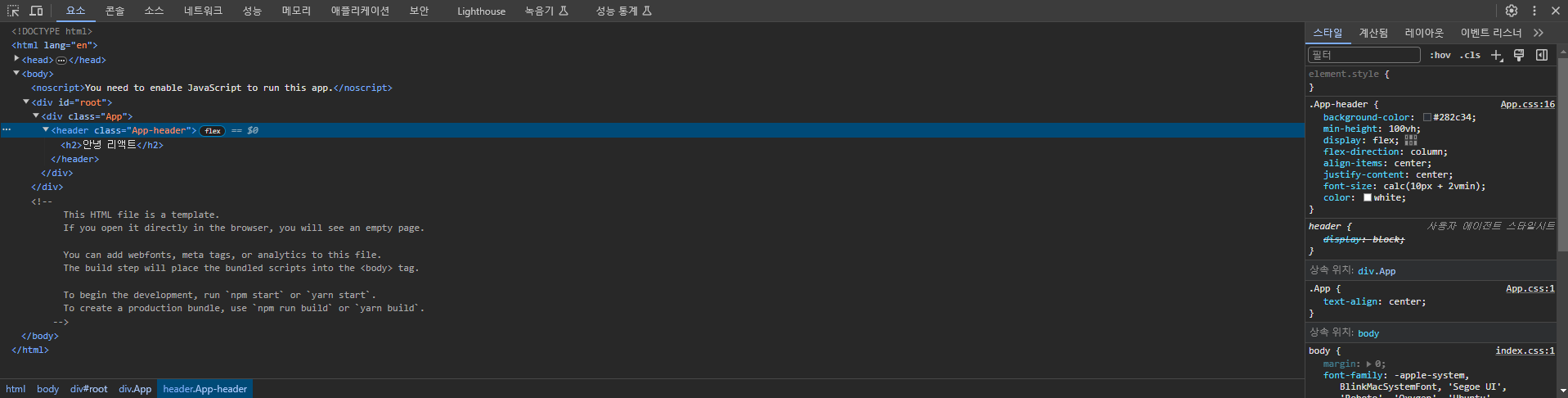
- src/index.js
import React from 'react';
import ReactDOM from 'react-dom/client';
import './index.css';
import App from './App';
import reportWebVitals from './reportWebVitals';
const root = ReactDOM.createRoot(document.getElementById('root'));
root.render(
<React.StrictMode>
<App />
</React.StrictMode>
);
// If you want to start measuring performance in your app, pass a function
// to log results (for example: reportWebVitals(console.log))
// or send to an analytics endpoint. Learn more: https://bit.ly/CRA-vitals
reportWebVitals();
- public/index.html
<!DOCTYPE html>
<html lang="en">
<head>
<meta charset="utf-8" />
<link rel="icon" href="%PUBLIC_URL%/favicon.ico" />
<meta name="viewport" content="width=device-width, initial-scale=1" />
<meta name="theme-color" content="#000000" />
<meta
name="description"
content="Web site created using create-react-app"
/>
<link rel="apple-touch-icon" href="%PUBLIC_URL%/logo192.png" />
<!--
manifest.json provides metadata used when your web app is installed on a
user's mobile device or desktop. See https://developers.google.com/web/fundamentals/web-app-manifest/
-->
<link rel="manifest" href="%PUBLIC_URL%/manifest.json" />
<!--
Notice the use of %PUBLIC_URL% in the tags above.
It will be replaced with the URL of the `public` folder during the build.
Only files inside the `public` folder can be referenced from the HTML.
Unlike "/favicon.ico" or "favicon.ico", "%PUBLIC_URL%/favicon.ico" will
work correctly both with client-side routing and a non-root public URL.
Learn how to configure a non-root public URL by running `npm run build`.
-->
<title>React App</title>
</head>
<body>
<noscript>You need to enable JavaScript to run this app.</noscript>
<div id="root"></div>
<!--
This HTML file is a template.
If you open it directly in the browser, you will see an empty page.
You can add webfonts, meta tags, or analytics to this file.
The build step will place the bundled scripts into the <body> tag.
To begin the development, run `npm start` or `yarn start`.
To create a production bundle, use `npm run build` or `yarn build`.
-->
</body>
</html>
결론적으로, 리액트 앱이 실행되면서 src/index.js 가 실행되면서 public/index.html 의 id 가 root 인 div 아래로 App.js 의 App() 함수가 반환하는 값들이 들어간다.
node_modules 폴더를 살펴보면 외부 모듈들이 저장되어 있는데 용량이 매우 크다. 만약 현재 리액트 프로젝트를 github에 올리거나 다른 사람에게 보낼 때 node_modules 폴더는 없어도 된다. package.json 과 package-lock.json 파일에 명시되어 있기 때문이다. 패키지에 node_modules 폴더가 없을 때 npm i 명령어를 터미널에 입력하면 자동으로 노드 모듈들이 다운로드 된다.
public 폴더를 살펴보면 favicon.ico 는 아이콘 파일이다. 크롬 브라우저 상단 탭에 표시되는 아이콘이다. logo192.png, logo512.png, manifest.json 은 모바일 환경에서 웹 브라우저를 틀고 웹을 볼 때 홈 화면에 추가할 때 아이콘을 적용하거나 옵션을 적용할 때 쓰이는 옵션과 아이콘들이다. robots.txt 파일은 구글이나 네이버가 웹 사이트를 수집하여 검색엔진을 띄우는데, 수집하거나 수집하지 말아야하는 것을 경로를 기준으로 알려주는 파일이다.
src 폴더를 살펴보면 App.css 라는 스타일 CSS 파일이 있고, App.test.js 파일은 테스트에 필요한 용도로 사용하는데 지워도 된다. index.css 는 스타일링 파일이다. logo.svg는 처음 리액트 앱 실행시 화면에 출력되었던 로고를 불러왔던 파일이다. 지워도 된다. reportWebVitals.js, setupTests.js 파일도 지워도 된다.
다시 App.js 파일로 돌아온다.
- App.js
// import logo from './logo.svg';
import './App.css';
function App() {
let name = "송진성";
return (
<div className="App">
<header className="App-header">
<h2>안녕 리액트 {name}</h2>
</header>
</div>
);
}
export default App;
함수 안에 변수를 선언하고 return 안에 중괄호를 써서 값을 넣으면 템플릿 리터럴을 쓴 것처럼 화면에 반영된다. 이렇게 자바스크립트와 html 을 합쳐서 사용할 수 있는 문법을 자바스크립트 표현식 즉, JSX 라고 부른다. 리액트에서는 JSX 문법을 사용해서 웹에 필요한 html 요소를 만들어낸다.
이렇게 별도의 html 요소들을 묶어서 모듈처럼 만들고 내보내 다른 파일에서 쓸 수 있게 만드는 것을 컴포넌트 방식이라고 한다. 리액트는 App() 이라는 함수를 만들고 JSX 문법의 html 을 반환하여 컴포넌트를 만들 수 있다.
Common JS 모듈시스템에서 module.expots 로 내보냈지만, ES 모듈시스템에서는 'export default 이름'을 사용하여 내보낸다(1개만 내보낼 수 있음). 다른 파일에서 불러올 때에는 'import 이름 from 파일경로'를 통해 불러올 수 있다.
참고강의 : https://www.inflearn.com/course/%ED%95%9C%EC%9E%85-%EB%A6%AC%EC%95%A1%ED%8A%B8#
한입 크기로 잘라 먹는 리액트(React.js) : 기초부터 실전까지 강의 - 인프런
개념부터 독특한 프로젝트까지 함께 다뤄보며 자바스크립트와 리액트를 이 강의로 한 번에 끝내요. 학습은 짧게, 응용은 길게 17시간 분량의 All-in-one 강의!, 리액트, 한 강의로 끝장낼 수 있어요.
www.inflearn.com
'강의 실습 > 한입 크기로 잘라 먹는 리액트(React.js) : 기초부터 실전까지' 카테고리의 다른 글
| State (2) | 2024.01.10 |
|---|---|
| JSX (0) | 2024.01.09 |
| Why React? (2) | 2024.01.07 |
| Node.js 패키지 생성 및 외부 패키지 사용하기 (0) | 2024.01.04 |
| Node.js Hello World & Common JS (0) | 2024.01.02 |


댓글